Home Business + Social Media Cybersecurity: 5 Ways to Protect Your Self, Small-Business & Home Technology
Cybersecurity: 5 Ways to Protect Your Self, Small-Business & Home Technology
Swiss Ser August 24, 2020 0
Reading Time: 7 minutes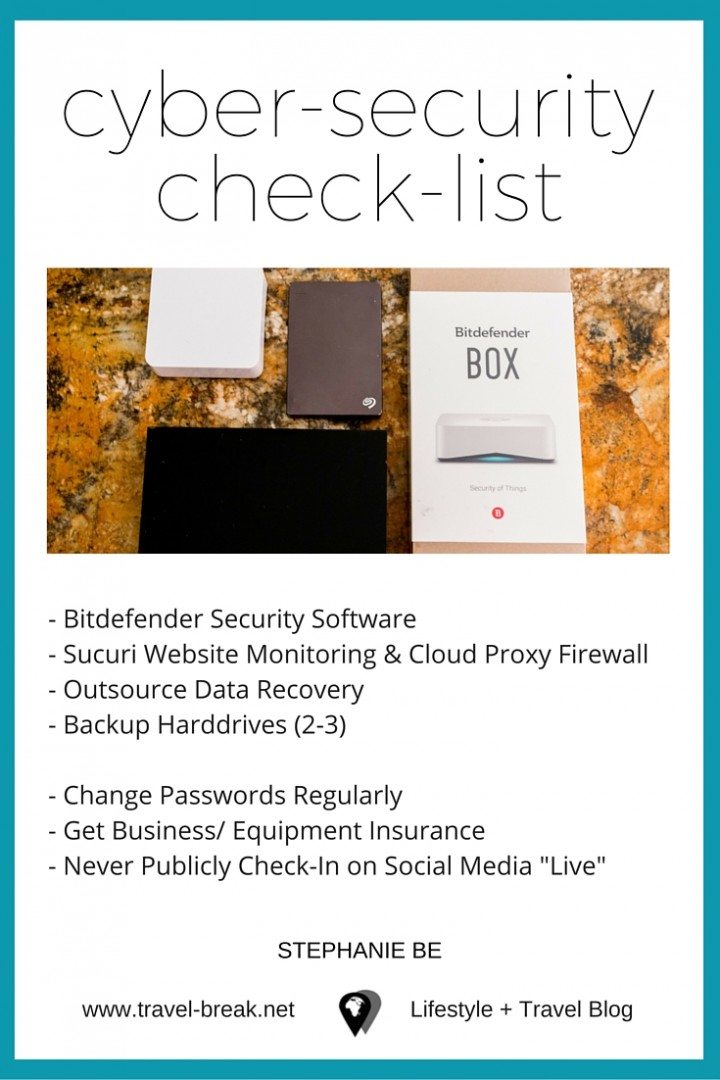
<< Pin this post on cyber-security :)
Remember when we only had to worry about being robbed in person? If you own a home business or internet business, you’re biggest risks might be online.
With the two year mark of my business, I’ve been going through “growing pains,” — all of those problems that arise with having a small business aside from whether or not its going to be successful.
If you’re a blogger, photographer, or really run any small business, here are some tips to preventive crisis management.
1. Protect yourself from hackers.
In the Post Google Era, it’s not a cashier I’m afraid of being held up at — hackers are my threat. My website and social media accounts are my everything. If I was to be hacked, I would be robbed. I have so much value on my website and my mobile connection, yet – ironically – I don’t know anything about hacking.
How do we protect our cyber-security?
-
Invest in a Security Software like Bitdefender
Bitdefender is like a lock on your door for all of your devices connected to your Wifi.
 It’s the only one of its kind, a new technology raved by The Wall Street Journal. For about $200 (currently on sale for $99), the product starts with a “vulnerability assessment feature” which identifies points of weakness in your cybersecurity. Once you hook up your devices to your home Wifi box, they stay protected when you’re on the go. The Bitdefender BOX’s private line stays at home, but is a scanned VPN, so your mobile device can safely go online anywhere.
It’s the only one of its kind, a new technology raved by The Wall Street Journal. For about $200 (currently on sale for $99), the product starts with a “vulnerability assessment feature” which identifies points of weakness in your cybersecurity. Once you hook up your devices to your home Wifi box, they stay protected when you’re on the go. The Bitdefender BOX’s private line stays at home, but is a scanned VPN, so your mobile device can safely go online anywhere.
Not only does it protect your mobile and laptop devices — it’s a shield for all smart home objects.
This means that when I travel, I can rest assured that my devices at home, and those connected to the ones at home are cyber safe.
-
Invest in Website Monitoring and a Cloud Proxy Firewall
I was tanning by the pool with legendary lifestyle and family blogger Jeana or SurfAndSunshine, when she told me about how one of her first websites was hacked. Every time someone clicked on any internal link within her blog, the user would be sent to a pornographic ad. It destroyed her business. Jeana suggested I use Sucuri.net to prevent my site from being hacked. As soon as your website becomes popular, you are a target for hackers.
-
Change your Passwords Regularly
If you get lazy with your passwords and use the same family password, you’re putting yourself at risk.
2. Back Up Everything & Data Recovery It When You Didn’t
Seriously, BACK UP EVERYTHING. Pictures, documents and your actual website. Ironically, after Jeana suggested that I get Sucuri (which also backs up your website), my website crashed. I had to re-store the back up. I keep a second back up of my website with Amazon Web Services. I back up all of my photos, presentations, legal documents and invoices on different hard drives too. Store your hard drives in different locations.
I use the Seagate Backup 2 Plus SLIM while traveling.
I keep the big bad Seagate Desktop External Hard Drive at home.

Keep a copy of important documents online too.
When you #travel keep a copy of important documents (passport, insurance, visa, medical) online.Click To TweetIf you’re going to be traveling and do lose your wallet, mobile phone, tablet or laptop, you’ll need to access important documents from anywhere in the world. Instead of waiting for a fax or email from a friend or family member, keep these documents online.
- Passport
- Driver’s License
- Visa
- Insurance Information
- Medical Information
- Travel Documents
Lost your data? I recommend Outsource Data Recovery
If you hard drive is damaged while traveling or before you get around to a second back up, there are professional services to recover your data.Click To TweetLast year, I lost most of my photos from my Croatia and Dolomites trip. It broke my heart. I’d literally went to Croatia because I was inspired to photograph it (I’d already been to Croatia before). For some people, memories from a vacation are priceless, for others — photography is a part of our career and literally has a price tag. Almost a year later, I realized that I still really wanted to photos from my trip. Outsource Data Recovery turned around thousands of files within a week.

I wouldn’t have this photo and so many more without data recovery.
3. Get Insurance
When you’re taking up to seven flights a week and living out of a carry on, it’s just statistics that you’re bound to leave something behind!
I suggest that photographers, bloggers and small-business owners get their equipment insured. Thanks to Jessie Festa of Jessie on a Journey, I learned that business insurance can come as cheap as $100 a year. That’s all I have to pay to insure almost $10k worth of equipment that allows me to run a business.
I booked with my local All-State for this deal. I also suggest getting travel insurance.
4. Do not check-in live in social media.
There’s exceptions to every rule — and it’s completely up to your judgment for when you feel comfortable telling the entire world exactly where you are. However, as a solo female traveler I choose to abstain from live updates. I make this clear with my clients and travel partners before our trip. Whether you’re a photographer with $10k worth of equipment at risk of being robbed, a business traveler with priceless information, or just a human being who cares about your safety, please be conscious of how your choices affect you and other people. There is no need to announce to the online world HEY I’M RIGHT HERE. EXACTLY RIGHT HERE, RIGHT NOW. That’s what you’re doing every time you check-in publicly.
I know what you’re thinking… but what about Snapchat?
Here are four ways to protect your location while on Snapchat:
- Put your phone on “airplane mode” to save your Snapchats and release them when you’ve moved to a different place (bonus, you’ll save a lot on data!).
- Send the Snapchat on your way out of the location.
- Show off the destination without showing off your exact location.
- Make it clear in your Snapchat story that you are with other people. You are less of a target if you aren’t alone.
5. Check out these Mobile Apps for Safety
I’ve written a few posts in the past about how to stay safe while traveling. Please see below. Give them a quick read and please pass them along :)
TravelBreak Posts You Might Like
5 Mobile Apps for Safe Travel
21 Tips for Safe Travel
Travel Resources: Start Here for Travel Tips
#StopMuploads — Stop Posting Live Updates and Checking in on Social Media
S H O P
[click on the link to see more info]



This post has been sponsored by Bitdefender, the only provider of cybersecurity for your home and small-business. Thanks to partners like Bitdefender, you can keep learning and reading for free :) Per usual, all opinions are my own. I would never partner with a brand I don’t believe in. Your trust comes first.
More about Bitdefender privacy & security:
- Bitdefender protects over 500 million users worldwide.
- Visit bitdefender.com/box for more information
- Follow Bitdefender BOX at Facebook.com/BitdefenderBOX
- Check out Bitdefender BOX on Twitter @BitdefenderBOX and #ProtectedByBOX
This is a sponsored conversation written by me on behalf of Bitdefender. The opinions and text are all mine.
[/fusion_builder_column][/fusion_builder_row][/fusion_builder_container]
Post a Comment